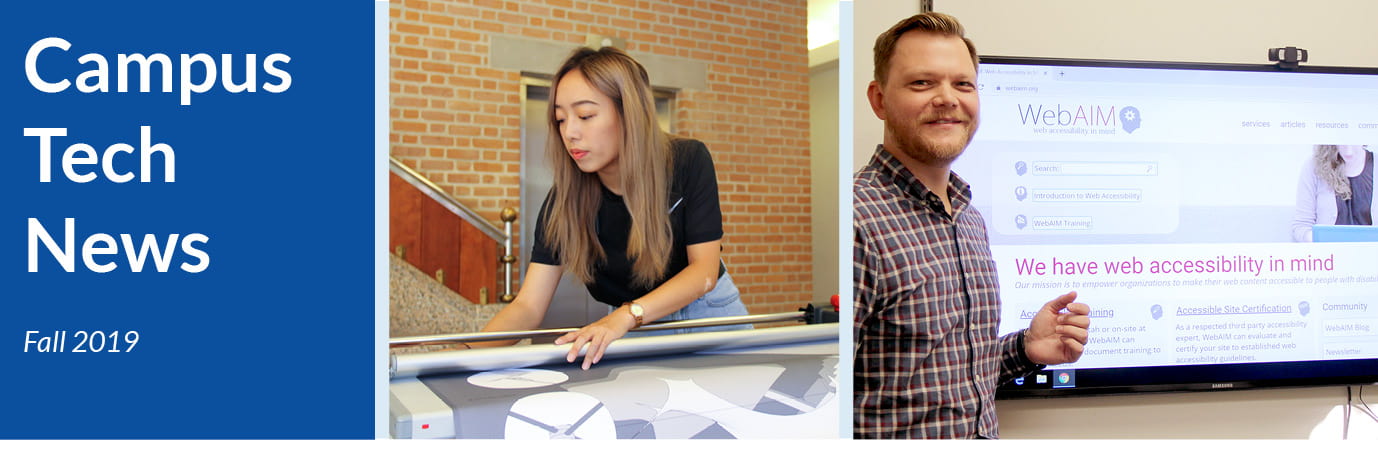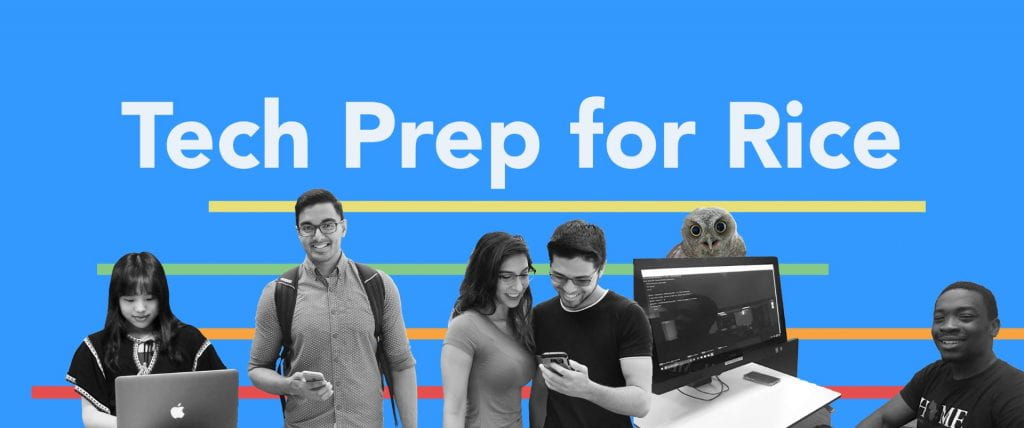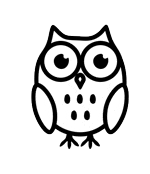|
Archive for the ‘Students’ Category
Graduate Student Technology News
Sunday, November 15th, 2020Student Tech News
Sunday, November 15th, 2020
|
|
|
|
|
|
|
|
|
|
|
|
Graduate Student Technology News: Tips on Working Remotely
Wednesday, April 8th, 2020Distributed via email to graduate students on 4-8-2020.
![]()

We each have our individual challenges working from home- such as Banjo who lives with a Rice OIT staff member. We hope you will find these resources helpful.
We Are Here For You
The Office of Information Technology is committed to supporting the university as many of us adjust to teaching, learning, and working remotely. It is critical for you to remain connected and in communication with your instructors and other students as we finish the semester online. Below are tools and resources available to support your online experience. If you are also an instructor, see the section on remote teaching at the end of this newsletter. If you are experiencing issues or need assistance, the OIT Help Desk is available to support you.
Support
You can call Help Desk staff from 7:00 a.m. – 6:00 p.m., Monday – Friday at 713-348-HELP (4357). Walk-in services have been suspended. You may also submit a request by completing our online help form or sending an email. Or look for the answer to your question by searching our KnowledgeBase.
Remote Learning Resources
There are many resources online to support your remote learning experience. While each student may have different needs, there is a Preparing for Remote Learning checklist with considerations to prepare for and enhance your remote learning experience. The Rice University Guide to Remote Learning provides an overview of resources with step by step instructions. You may also want to view the Student Guidelines for Remote Learning for suggestions and guidelines on participating in online meetings.
Tools
Video Conferencing
Zoom is a collaboration and online meeting tool. Zoom License accounts (formerly called Pro accounts) are available to all Rice faculty, staff, and students. Zoom can also be used in Canvas to allow instructors to schedule online meetings within Canvas. Google Hangouts Meet is an alternate tool for virtual meetings and is accessible through the GSuite platform.
Alert: If you use Zoom, please keep it updated so you will have the latest security fixes to prevent Zoombombing and other potential privacy issues. Read more about Zoom Meeting Privacy and Security.
Remote Lab Access
Depending on the course, you might need to remotely login to a lab computer using virtual desktop access. You will need to install VMWare Horizon Client.
Software
Students are eligible for free and discounted software including Adobe Creative Cloud, Crashplan, Office 365, Matlab, Mathematica and more. Many of our vendors have extended the usage of our licenses to allow you to download the software onto your personal computer at no cost.
Secure Connections
Additional software may be needed to securely connect to Rice resources. Using VPN (virtual private network) securely connects your computer to the Rice network. Duo provides an extra authentication step and is required by some systems, such as VPN and Esther.
Home Internet
One of the challenges of learning remotely can be your home Internet service. If you are having issues, check out these helpful tips from Internet2, a collaborative research and education technology community that Rice belongs to.
Tips for Troubleshooting Home Connectivity
Optimizing Your Home Network for Working and Learning
Research Computing
If you already use Rice research computing resources, access remains the same since using research computing resources is done remotely. If you are interested, the Center for Research Computing staff welcomes the opportunity to support your research computing needs. CRC staff can offer advice and set up services from high-performance computing/high-throughput computing (HPC/HTC) to research virtual machines and cloud (ORION) to research data facility (RDF).
Security Reminder
Follow university guidelines to protect your computer and Rice data. Keep your guard up against email scams designed to obtain your account information, especially during this crisis.
Instructor Resources
Support
Learning Environments staff are available by phone at 713-348-4989 to help you troubleshoot and answer problems while you are teaching. Business hours are from 7:00 a.m. – 6:00 p.m., Monday – Friday but support staff members are on call in the evenings.
Remote Teaching Resources
The Preparing for Remote Teaching page has been created to help you with questions in your role as an instructor. The Remote Teaching Resources guide in Canvas offers steps for communicating with your students, creating a course in Canvas, using Zoom, securing Zoom for privacy and a number of additional functional tools, such as how to share documents, record a lecture, give a live lecture, create an assessment, and more.
Canvas
Rice’s learning management system, Canvas, is designed to manage your courses and student communications. You can find information on using Canvas in the Remote Teaching Resources module within Canvas. You can also get 24/7 support via chat or phone from within Canvas. For details, log in to Canvas and click on the Help icon. For tips and tricks, follow the Teaching and Learning with Canvas blog.
Recording Your Lectures/Lessons
There are a couple of options for recording your lessons for viewing offline or asynchronous delivery. Zoom allows for recording and works well when you are presenting to a live audience. If you wish to record your lessons in advance, Kaltura works well for this. Kaltura is a lecture capture tool and can receive multiple inputs (webcam, doc cam, etc.).
Undergraduate Technology News: Tips on Working Remotely
Wednesday, April 8th, 2020Distributed via email to undergraduates on 4-8-2020.
![]()

Since many students are home, you might see a wagging tail or hear a meow in the middle of a live class. Meet Zoom fur buddies Edison and Hanna Gratch (Hanszen ’21) on left and Rosie and Madison Morris (Sid Rich ’21) on right.
We Are Here For You
The Office of Information Technology is committed to supporting the university as many of us adjust to teaching, learning, and working remotely. It is critical for you to remain connected and in communication with your instructors and other students as we finish the semester online. Below are tools and resources available to support your online learning experience. If you are experiencing issues or need assistance, the OIT Help Desk is available to support you.
Support
You can call Help Desk staff from 7:00 a.m. – 6:00 p.m., Monday – Friday at 713-348-HELP (4357). Walk-in services have been suspended. You may also submit a request by completing our online help form or sending an email. Or look for the answer to your question by searching our KnowledgeBase.
Remote Learning Resources
A number of excellent resources are available online to support your remote learning experience. While each student may have different needs, there is a Preparing for Remote Learning checklist with considerations to prepare for and enhance your remote learning experience. The Rice University Guide to Remote Learning provides an overview of resources with step by step instructions. You may also want to view the Student Guidelines for Remote Learning for suggestions and guidelines on participating in online meetings.
Tools
Video Conferencing
Online meetings and interactions can be an excellent way to stay engaged, get help when you need it, and feel supported. Zoom is a collaboration and online meeting tool. Zoom License accounts are available to all Rice faculty, staff, and students. Your instructors may use Zoom in Canvas for online meetings. You can also use it to schedule meetings or study sessions with other students. Google Hangouts Meet is an alternate tool for virtual meetings and is accessible through the GSuite platform.
Alert: If you use Zoom, please keep it updated so you will have the latest security fixes to prevent Zoombombing and other potential privacy issues. Read more about Zoom Meeting Privacy and Security.
Remote Lab Access
Depending on the course, you might need to remotely login to a lab computer using virtual desktop access. You will need to install VMWare Horizon Client.
Software
Students are eligible for free and discounted software including Adobe Creative Cloud, Crashplan, Office 365, Matlab, Mathematica and more. Many of our vendors have extended the usage of our licenses to allow you to download the software onto your personal computer at no cost.
Secure Connections
Additional software may be needed to securely connect to Rice resources. Using VPN (virtual private network) securely connects your computer to the Rice network. Duo provides an extra authentication step and is required by some systems, such as VPN and Esther.
Home Internet
One of the challenges of learning remotely can be your home Internet service. If you are having issues, check out these helpful tips from Internet2, a collaborative research and education technology community that Rice belongs to.
Tips for Troubleshooting Home Connectivity
Optimizing Your Home Network for Working and Learning
Security Reminder
Follow university guidelines to protect your computer and Rice data. Keep your guard up against email scams designed to obtain your account information, especially during this crisis.
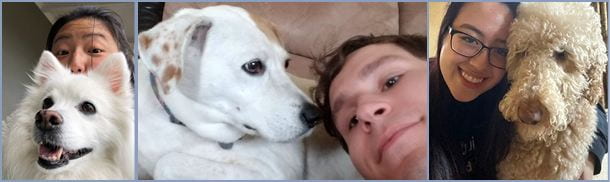
More faces you might see on Zoom! left to right: Nanuq and Athena Chien (Jones ’21), Minnie and Alex DeAnda (Sid Rich ’21), and Hannah George (Wiess ’21) and Jasper.
Student Tech News for Undergraduates, Fall 2019
Monday, October 21st, 2019This message was distributed to the Rice community on October 3, 2019.

|
|
Campus Tech News for Graduate Students, Fall 2019
Monday, October 21st, 2019This message was distributed to the Rice community on October 3, 2019.

OIT offers services and resources from poster printing to accessibility training to free/discounted software.
NEWS
Updated Registration System
This fall, new undergraduates enrolled in courses using an updated registration system that was developed in conjunction with the Office of the Registrar and Academic Advising. Students communicated the importance of being able to plan out their schedule, search by subject, keyword, course number and/or the day/time of the week. In addition, students wanted a visual representation of their schedule, links to course and instructor evaluations and other miscellaneous details about courses, all within one window. The upgraded system delivers that. All students will use the new system for spring registration.
Adobe Creative Cloud
Students can use Adobe Creative Cloud applications (Photoshop, Illustrator, InDesign, and more) on Rice computers in the labs including Fondren Library. Initially, you will need to set up an AdobeID so you can login via lab computers to access the suite of Adobe products. Learn more.
Supporting Digital Access
Last spring, OIT hired John Williams as a Digital Information Accessibility Coordinator. He serves as an advocate for awareness and education about supporting access to electronic resources by all individuals including those with visual, auditory, motor or cognitive disabilities. In addition to offering practical advice to support Rice’s current tools and resources, John will work to improve awareness about the need for everyone to discuss accessibility with vendors when considering the purchase of any new technologies. In October, John will be offering a variety of practical workshops explaining how to make digital resources (such as .pdf files and videos) accessible and offering guidance on how to ensure Canvas course pages and email campaigns are usable by the entire campus community.
Windows 10 Migration Reminder
The last remaining Rice-owned computers running Windows 7 must be upgraded to Windows 10 this fall as a campus information security precaution. Microsoft is discontinuing support and security updates to Windows 7 after January 14, 2020. Learn more.
SERVICES
Instructor Resources
If you are new to working with Canvas or want to learn more advanced techniques for managing your courses, a variety of training options are available (workshops, one-on-one appointments, tips blog, and online tutorials). Telephone or chat support is available for Canvas–24 hours a day, 7 days a week. For chat links and phone numbers, click on the Help icon when logged into Canvas or see this KnowledgeBase article.
If you are seeking to increase your proficiency or improve your comfort level using classroom and lab equipment, request an individual training session. If you ever need urgent technical assistance in a classroom, call 713-348-4989. (After business hours, a classroom technician will be paged to call you back and assist you over the phone.)
Research Computing
The Center for Research Computing (CRC) welcomes the opportunity to support your research computing needs. CRC staff can offer advice and set up services from high-performance computing/high-throughput computing (HPC/HTC) to research virtual machines and cloud (ORION) to research data facility (RDF).
Free and Discounted Software
Graduate students are eligible for free or discounted software.
Printing Posters
The Mudd Lab Operations Center has five plotters for printing posters. You can find instructions on printing in this KnowledgeBase article. OIT Help Desk staff in Mudd 103 can help you as well. The Operations Center is open Monday – Friday: 8:00 am – 2:00 pm, 3:00 – 5:00 pm. The OIT Help Desk is open Monday – Friday: 8:00 am – 5:00 pm.
The cost of printing posters is $3 per foot for plain paper and $7 per foot for glossy paper. (See also rates and locations for other OIT lab printers.) Printing charges are billed via your Esther account each month. You should review your print charges periodically looking in Esther under the Student Services tab. Once the charges are submitted, the Cashier’s office cannot adjust the balance. You can request a refund for print jobs due to a malfunction of the printer (smudges, faint toner, etc.) at the OIT Help Desk (Mudd 103) within seven days.
SUPPORT
Technology Help
OIT’s Help Desk is the central point of contact for computing help and support. OIT Help Desk staff answer technical questions and route service requests to other OIT professionals. You can submit requests any time via an online form. You can also call (713-348-HELP (4357)) or drop by (Mudd 103) during office hours (Monday – Friday: 8:00 am – 5:00 pm, excluding holidays). Student consultants are also available in the evening on the first floor of Fondren Library (Sunday – Thursday: 7:00 – 11:00 pm).
Online Resources
To learn more about the Office of Information Technology’s services, go to the OIT web site, https://oit.rice.edu. For an easy-to-search source of instructions about services and tools, use the OIT KnowledgeBase at https://kb.rice.edu. Use the IT Status Page at https://status.rice.edu to check for any system outages or to subscribe to updates on specific services.
Computing Advice for New Students
Monday, October 21st, 2019This message was distributed to new Rice undergraduates on July 25, 2019.

Plan for your fall computer needs.
Welcome to Rice! The Office of Information Technology (OIT) is excited that you are joining the Rice community and is ready to help you. If you have computing questions over the summer, contact our Help Desk (see below). When you arrive in the fall, we can help you connect to the campus networks, use Canvas (Rice’s Learning Management System), help with computing problems, and more. Each college has a student OIT Ambassador to direct you to our services or you can contact the Help Desk directly.
Meet your OIT Ambassador.
Reach out for advice.
Each college has a resident OIT Ambassador to help you find the computing services that you need.They also keep an eye on your college’s computing lab to report problems and refill paper. They will communicate with your college via Facebook posts and emails so you will know how to contact them once you are on campus.

Bring your choice of computer.
Rice doesn’t require you to bring a specific type of computer, so base your decision on how comfortable you are working with a computer and its operating system. Be sure the operating system is current with the latest updates and anti-virus software is installed. The majority of students prefer the flexibility of a laptop or tablet for taking notes in class or working on group projects, but some have a desktop system as well.
Before you buy, check out these resources:
Laptop Purchase Guidelines
Dell Premier Discounts for Rice
Apple Higher Education Pricing
Obtain free or discounted software.
Certain software products are available for free or at a discounted rate to current students. Check out the list of Software Available to Students. Free products that can be installed on a personal computer include Office 365, Matlab, SAS, Mathematica and more. Discounted prices are available for Adobe Creative Cloud, Maple, SPSS and others. Your instructors will let you know what software you need for their class and that course software will be available for use in campus labs.
You don’t have to bring a printer.
You can print in your college computer lab, other campus labs, and Fondren Library for a small fee. Printing costs 7 cents per page for black ink and 35 cents per page for color. Posters and architecture/engineering plots can be printed in color on plain paper for $3 per linear foot and on glossy paper for $7 per linear foot). Printing charges are included in your bill from the Cashier’s Office.
Many undergraduates bring their own printer for convenience. Often roommates share the expense of a printer, just like a mini fridge. If you bring a printer, be aware that the Rice network does not support wireless printing so you will need a cable to connect your printer to your computer. Don’t forget to bring paper and replacement toner.
Connect.
You can easily join the campus network.
You can access campus tools and resources.
Some systems require your Rice student ID number (starts with S) and others your Rice NetID (starts with your initials) to login. To learn more about a resource, search in kb.rice.edu.Email – managed by Google
Storage – use Google Drive or Rice Box
Canvas – academic course system
Esther – administrative system
Labs – computers, software, and printers
Secure your information and university resources.
Never share your passwords. Select unique passwords for Rice systems (or use a password manager). Be wary of messages that appear to be from the university and require you to verify your account. These phishing messages are scams to gain access to Rice resources. You can contact the Help Desk if you are unsure if a message is legitimate.Two-factor authentication with Duo, is required for accessing the online account management system (mynetid.rice.edu), VPN (virtual private network), and will be rolled out to more Rice systems in the future. Duo adds an extra layer of security by requiring your password and an additional verification method. Learn more.
The OIT Help Desk is the centralized contact for information technology support services including account management, connectivity to Rice network, password reset, general troubleshooting, mobile device support, VPN configuration, and email setup. If you are having problems setting up your Rice accounts, contact us this summer (see below). After you arrive on campus, you can call or drop by the Help Desk as well. During the academic year, student consultants are also available in Fondren Library in the evenings to answer questions.

We are excited you are joining Rice!
Contact us with your questions now or after you arrive.
OIT Help Desk
BUSINESS HOURS
8 am – 5 pm
M – F (except holidays)
Mudd 103
713-348-HELP (4357)
EVENING HOURS
7 pm – 11 pm
Su – Th (after Labor Day)
Fondren Library, 1st floor
Request help:
https://oit.rice.edu/request-help
helpdesk@rice.edu
http://oit.rice.edu/services/networks-wirelessSearch KnowledgeBase for online instructions:
https://kb.rice.edu
Copyright © 2019 Rice University, All rights reserved.
Our mailing address is:
Office of Information Technology, Rice University, P.O. Box 1892, Houston, TX 77251–1892
OIT Seeking Graduate Student Interns
Monday, February 4th, 2019
OIT is hiring Rice graduate students for paid internships this summer. Rice staff members Chris Brown, John Mulligan, and Zheng Fan (left to right) explained the opportunities to students at the Rice Center for Career Development’s Spring Career Fair and Internship Expo on February 1. (Read more about the 2018 summer program.)
OIT’s Graduate Student Internship Program 2019
The Office of Information Technology (OIT) is currently seeking Rice graduate students planning a career in the IT industry for summer 2019 internships.
The OIT’s Graduate Student Internship Program is a paid and intensive internship offering Rice graduate students an
opportunity to work closely with senior systems analysts, software engineers and systems directors at OIT, and receive an inside look at their potential career path and gain valuable hands-on experience as a professional in the IT field. The program is both professionally and academically beneficial.
Internship Goals
• Gain practical and professional experience in the IT field.
• Further develop data science skills and expertise.
• Gain knowledge of technology stacks behind successful web projects and how to choose a technology stack for web application development.
• Explore career opportunities – participants can gain insights into the daily operations inside OIT and hands-on
experience as a professional in the IT field.
• Find Mentors – senior systems analysts, software engineers and systems directors at OIT can help guide participants through the internship program and expose participants to opportunities to which they can aspire.
Eligibility Requirements
• Currently pursuing a Master’s Degree in Computer Science or related area of study.
• Must be enrolled in Rice University during time of internship.
• Completed at least one semester at the university to qualify for an internship.
• Able to commit 40 hours per week in the summer.
• Ethics, integrity, and sound professional judgment.
• Strong problem solving skills with the ability to analyze and interpret data.
• Excellent communication and organizational skills.
• Ability to learn new technical skills as needed.
• Other required skills per specific job description.
Online Application Process
Apply online through March 10 via the Rice Job Board:
http://jobs.financialaid.rice.edu
Additional Information
• Interns will participate in training during the first week of the internship. This training program will expose interns to our culture and provide a knowledgebase to draw upon throughout the remainder of the internship and beyond.
• Compensation – Interns receive a competitive salary based on skill level.
Summer 2018
40 hours per week
10 – 12 weeks
Schedule: 8 am – 5 pm
On campus: Cambridge Office Building or Ryon Lab
Internships
• Web Application Developer
• Salesforce CRM Developer
• Systems Support Analyst
• Data-Driven App Developer
•Research Computing Infrastructure Developer
Specific qualifications and more information on roles and responsibilities for each internship are online (http://jobs.financialaid.rice.edu).

About OIT
The Office of Information Technology (OIT) is the university’s central technology provider, supporting research, academic and administrative systems, other core applications and voice, network, and computing infrastructure for the Rice community. OIT is an integral part of Rice committed to supporting the university’s mission through innovative uses of technology and service excellence.
OIT Summer Intern Program
Sunday, September 23rd, 2018
by Zheng Fan, Director of Enterprise Systems
This summer I was lucky to have an opportunity to lead the first OIT sponsored student internship program and to have a role of mentor to several student interns. For me it turned out to be a really great experience – challenging, enjoyable and rewarding. What I valued the most from this experience was the opportunity to be a part of student interns’ success and support for Rice V2C2 goal.
Mentoring was a truly challenging and rewarding experience. I wasn’t alone in this journey. Thanks to the support from Klara, Randy, fellow mentors and colleagues, I was able to step out of my busy day-to-day responsibilities and team up with fellow mentors to work together to make the internship a success. What I enjoyed the most is the opportunity to get to know each of the amazingly talented Rice student interns and help them overcome challenges and succeed in several real-world projects, such as Rice Global Website Development to improve Student/Faculty Pages, OpenScholar Template Design, Status Page Widget Development, Data Analytics for FE&P and so forth. All those real-world work assignments were designed to help interns test drive their careers and gain hands-on experiences as a professional in the IT field.
Another rewarding experience from this internship leadership journey was witnessing how the internship program was able to transform and help prepare the students for career success. Many project tasks required the interns to collaborate with other OIT staff, participate in discussions, share their ideas, and present their prototyped work. While learning new software development skills, the interns improved their soft skills for better problem solving, critical thinking, communication, and presentation. Many of the interns are international students coming from different cultural backgrounds. This internship also provided them an opportunity to be exposed to the daily operations inside OIT and learn about the American workplace culture, values, and expectations.
I am looking forward to 2019 for our next OIT sponsored summer internship program for Rice students!

Five of the 10 summer interns.
From left to right: Yijun He, Eva Ma, Kangkang Li, Weiheng Qiu, and Jialu Xu.
Interns’ Perspective
Yijun He: “I’ve had a fulfilling summer. OIT has provided an amazing project, which closely aligns with the real day-to-day job as a software engineer and helped me to be in touch with not only the technology, but also the industry-like work and life style.”
Eva Ma: :My mentor and the other interns were extremely helpful. They were always willing to discuss with me when I was exploring something new.”
Kangkang Li: “The benefits of the internship program included the valuable chance to experience the professional IT workplace.”
Weiheng Qiu: “When I was stuck in a problem or not sure which design was better, my mentor explained patiently to me and helped me get on the right track. This taught me a lot and gave me a deeper understanding of this project.”
Jialu Xu: “I think the most useful thing I got from this internship is that now I can showcase what I built to employers confidently to demonstrate my ability to grasp many technologies in short period of time.”
2018-2019 College Ambassadors
Sunday, September 23rd, 2018In each of Rice’s 11 colleges, OIT employs a College Ambassador, a resident student, to facilitate information sharing between OIT and undergraduates. For undergraduates, ambassadors serve the friendly face of OIT. For OIT, ambassadors are a vital communication channel to understand the needs of students. At the beginning of the fall semester, ambassadors introduce new students to OIT services and encourage attendance at a fall study break that provides technical tips. During the academic year, ambassadors monitor their college computing lab address student questions or relay them to the proper resources for additional assistance. If ambassadors notice patterns or higher frequency issues, they notify OIT staff.