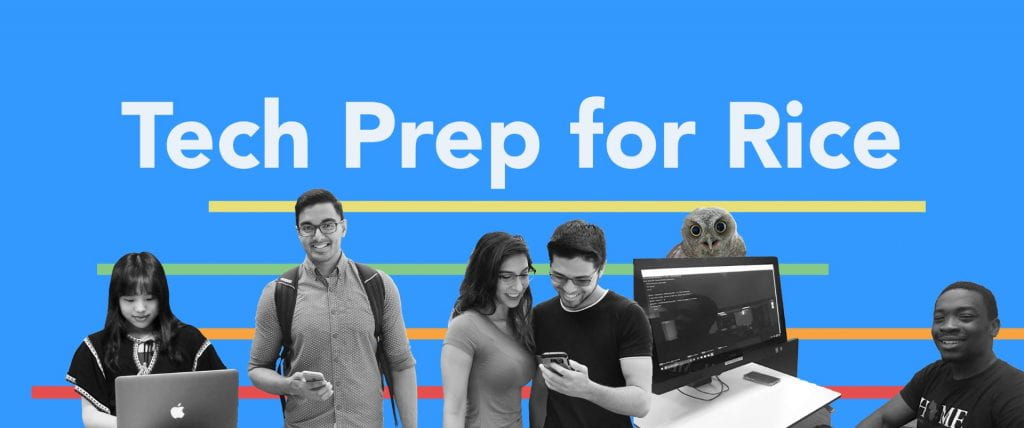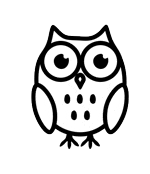This message was distributed to new Rice undergraduates on July 25, 2019.

Plan for your fall computer needs.
Welcome to Rice! The Office of Information Technology (OIT) is excited that you are joining the Rice community and is ready to help you. If you have computing questions over the summer, contact our Help Desk (see below). When you arrive in the fall, we can help you connect to the campus networks, use Canvas (Rice’s Learning Management System), help with computing problems, and more. Each college has a student OIT Ambassador to direct you to our services or you can contact the Help Desk directly.
Meet your OIT Ambassador.
Reach out for advice.
Each college has a resident OIT Ambassador to help you find the computing services that you need.They also keep an eye on your college’s computing lab to report problems and refill paper. They will communicate with your college via Facebook posts and emails so you will know how to contact them once you are on campus.

Bring your choice of computer.
Rice doesn’t require you to bring a specific type of computer, so base your decision on how comfortable you are working with a computer and its operating system. Be sure the operating system is current with the latest updates and anti-virus software is installed. The majority of students prefer the flexibility of a laptop or tablet for taking notes in class or working on group projects, but some have a desktop system as well.
Before you buy, check out these resources:
Laptop Purchase Guidelines
Dell Premier Discounts for Rice
Apple Higher Education Pricing
Obtain free or discounted software.
Certain software products are available for free or at a discounted rate to current students. Check out the list of Software Available to Students. Free products that can be installed on a personal computer include Office 365, Matlab, SAS, Mathematica and more. Discounted prices are available for Adobe Creative Cloud, Maple, SPSS and others. Your instructors will let you know what software you need for their class and that course software will be available for use in campus labs.
You don’t have to bring a printer.
You can print in your college computer lab, other campus labs, and Fondren Library for a small fee. Printing costs 7 cents per page for black ink and 35 cents per page for color. Posters and architecture/engineering plots can be printed in color on plain paper for $3 per linear foot and on glossy paper for $7 per linear foot). Printing charges are included in your bill from the Cashier’s Office.
Many undergraduates bring their own printer for convenience. Often roommates share the expense of a printer, just like a mini fridge. If you bring a printer, be aware that the Rice network does not support wireless printing so you will need a cable to connect your printer to your computer. Don’t forget to bring paper and replacement toner.
Connect.
You can easily join the campus network.
You can access campus tools and resources.
Some systems require your Rice student ID number (starts with S) and others your Rice NetID (starts with your initials) to login. To learn more about a resource, search in kb.rice.edu.Email – managed by Google
Storage – use Google Drive or Rice Box
Canvas – academic course system
Esther – administrative system
Labs – computers, software, and printers
Secure your information and university resources.
Never share your passwords. Select unique passwords for Rice systems (or use a password manager). Be wary of messages that appear to be from the university and require you to verify your account. These phishing messages are scams to gain access to Rice resources. You can contact the Help Desk if you are unsure if a message is legitimate.Two-factor authentication with Duo, is required for accessing the online account management system (mynetid.rice.edu), VPN (virtual private network), and will be rolled out to more Rice systems in the future. Duo adds an extra layer of security by requiring your password and an additional verification method. Learn more.
The OIT Help Desk is the centralized contact for information technology support services including account management, connectivity to Rice network, password reset, general troubleshooting, mobile device support, VPN configuration, and email setup. If you are having problems setting up your Rice accounts, contact us this summer (see below). After you arrive on campus, you can call or drop by the Help Desk as well. During the academic year, student consultants are also available in Fondren Library in the evenings to answer questions.

We are excited you are joining Rice!
Contact us with your questions now or after you arrive.
OIT Help Desk
BUSINESS HOURS
8 am – 5 pm
M – F (except holidays)
Mudd 103
713-348-HELP (4357)
EVENING HOURS
7 pm – 11 pm
Su – Th (after Labor Day)
Fondren Library, 1st floor
Request help:
https://oit.rice.edu/request-help
helpdesk@rice.edu
http://oit.rice.edu/services/networks-wirelessSearch KnowledgeBase for online instructions:
https://kb.rice.edu
Copyright © 2019 Rice University, All rights reserved.
Our mailing address is:
Office of Information Technology, Rice University, P.O. Box 1892, Houston, TX 77251–1892