Distributed via email to undergraduates on 4-8-2020.
![]()

Since many students are home, you might see a wagging tail or hear a meow in the middle of a live class. Meet Zoom fur buddies Edison and Hanna Gratch (Hanszen ’21) on left and Rosie and Madison Morris (Sid Rich ’21) on right.
We Are Here For You
The Office of Information Technology is committed to supporting the university as many of us adjust to teaching, learning, and working remotely. It is critical for you to remain connected and in communication with your instructors and other students as we finish the semester online. Below are tools and resources available to support your online learning experience. If you are experiencing issues or need assistance, the OIT Help Desk is available to support you.
Support
You can call Help Desk staff from 7:00 a.m. – 6:00 p.m., Monday – Friday at 713-348-HELP (4357). Walk-in services have been suspended. You may also submit a request by completing our online help form or sending an email. Or look for the answer to your question by searching our KnowledgeBase.
Remote Learning Resources
A number of excellent resources are available online to support your remote learning experience. While each student may have different needs, there is a Preparing for Remote Learning checklist with considerations to prepare for and enhance your remote learning experience. The Rice University Guide to Remote Learning provides an overview of resources with step by step instructions. You may also want to view the Student Guidelines for Remote Learning for suggestions and guidelines on participating in online meetings.
Tools
Video Conferencing
Online meetings and interactions can be an excellent way to stay engaged, get help when you need it, and feel supported. Zoom is a collaboration and online meeting tool. Zoom License accounts are available to all Rice faculty, staff, and students. Your instructors may use Zoom in Canvas for online meetings. You can also use it to schedule meetings or study sessions with other students. Google Hangouts Meet is an alternate tool for virtual meetings and is accessible through the GSuite platform.
Alert: If you use Zoom, please keep it updated so you will have the latest security fixes to prevent Zoombombing and other potential privacy issues. Read more about Zoom Meeting Privacy and Security.
Remote Lab Access
Depending on the course, you might need to remotely login to a lab computer using virtual desktop access. You will need to install VMWare Horizon Client.
Software
Students are eligible for free and discounted software including Adobe Creative Cloud, Crashplan, Office 365, Matlab, Mathematica and more. Many of our vendors have extended the usage of our licenses to allow you to download the software onto your personal computer at no cost.
Secure Connections
Additional software may be needed to securely connect to Rice resources. Using VPN (virtual private network) securely connects your computer to the Rice network. Duo provides an extra authentication step and is required by some systems, such as VPN and Esther.
Home Internet
One of the challenges of learning remotely can be your home Internet service. If you are having issues, check out these helpful tips from Internet2, a collaborative research and education technology community that Rice belongs to.
Tips for Troubleshooting Home Connectivity
Optimizing Your Home Network for Working and Learning
Security Reminder
Follow university guidelines to protect your computer and Rice data. Keep your guard up against email scams designed to obtain your account information, especially during this crisis.
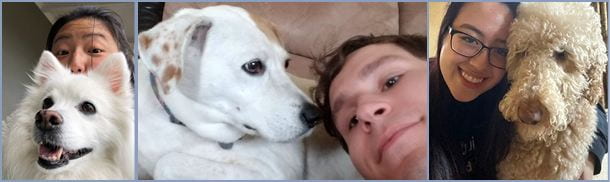
More faces you might see on Zoom! left to right: Nanuq and Athena Chien (Jones ’21), Minnie and Alex DeAnda (Sid Rich ’21), and Hannah George (Wiess ’21) and Jasper.

