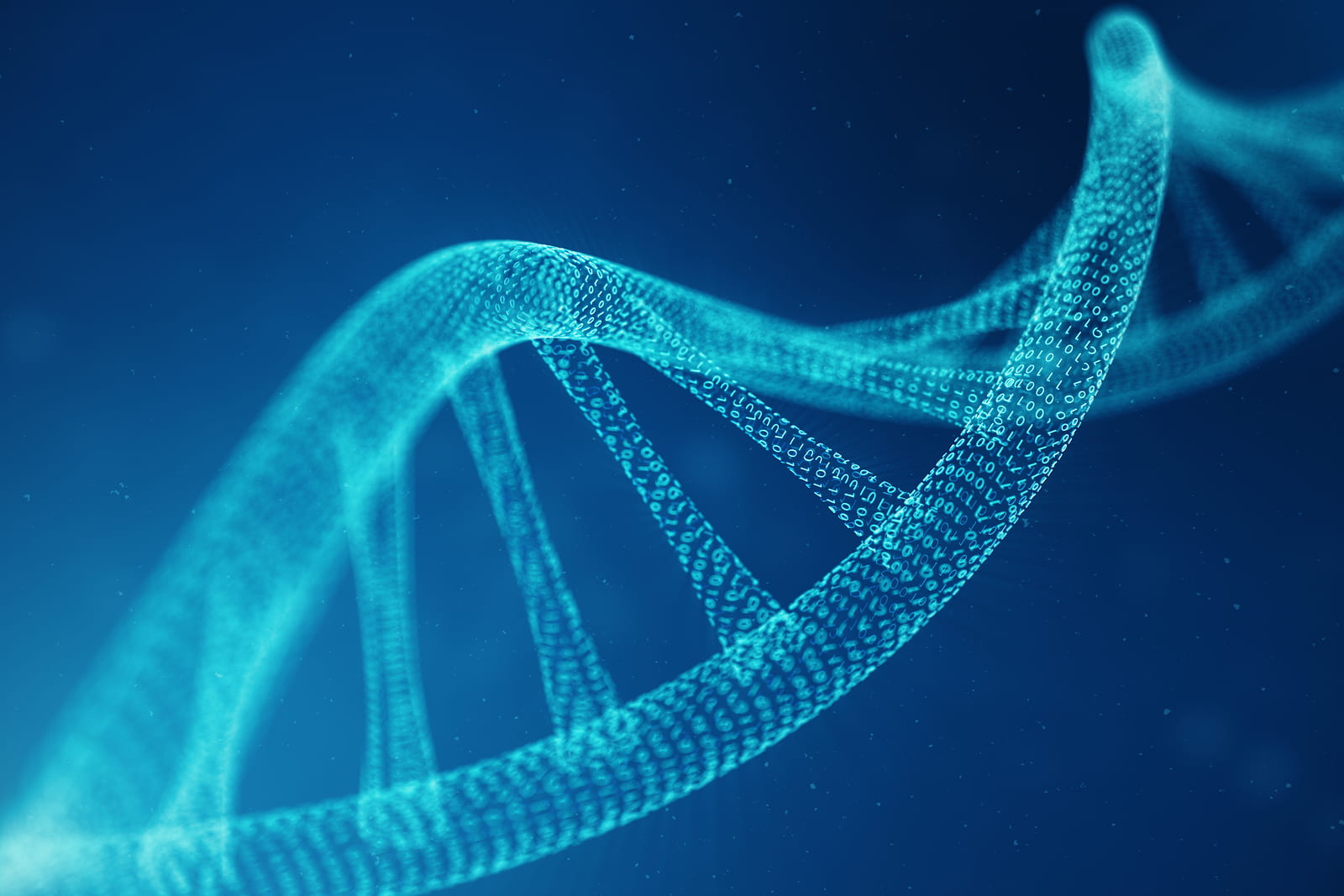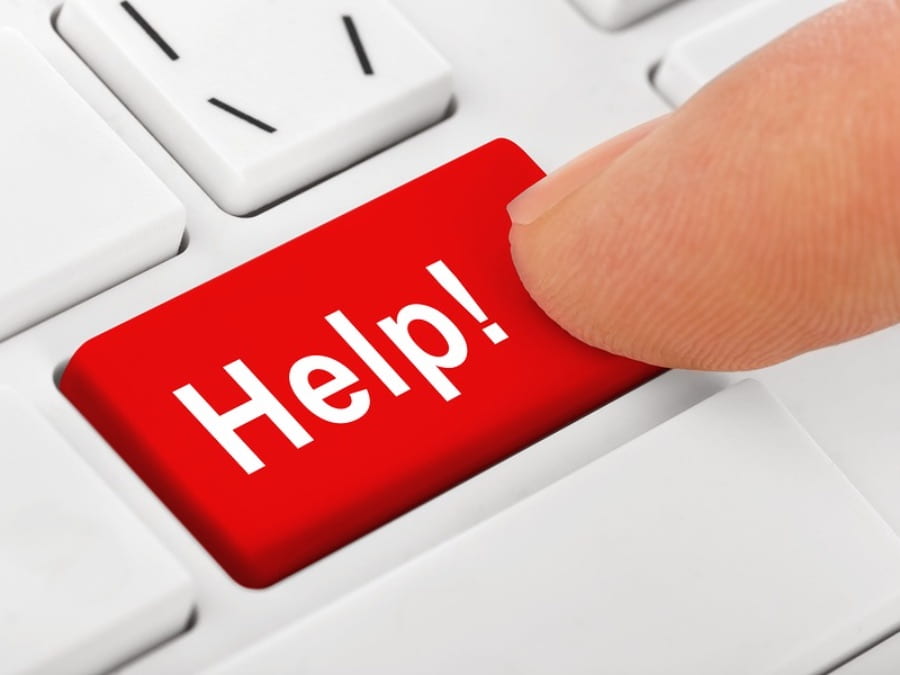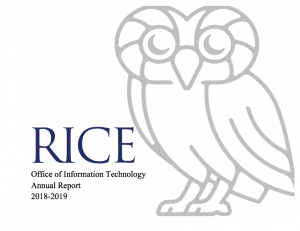This message was sent to new faculty on August 22, 2019.
Getting Connected with OIT
Welcome to Rice University! The Office of Information Technology (OIT) is excited that you are joining the Rice community as a new faculty member. We are proud to serve Rice’s mission and goals related to research, teaching, learning, and scholarship as your technology partner.
Instructor Resources
Canvas is Rice’s Learning Management System. Training is offered at the beginning of the semester.
Learning Spaces are equipped with multimedia and audio/visual equipment including 99 classrooms and 4 teaching labs. Introductory and advanced training is available upon request.
More: Teaching and Learning Tools
Account Management
MyNetID is the account management system and where you can reset your NetID password or set up an alias email address.
Duo is a two-factor authentication service for a growing number of campus systems.
VPN or virtual private network provides secure connection to the Rice campus network from off campus.
Esther is for all employees to select benefits, view pay stubs, set up direct deposit, etc. Login with employee ID and pin.
More: Administrative Applications
Research Computing
The Center for Research Computing provides shared facilities and services for computing, visualization, data-storage, and networking to support the research mission of the university.
More: Tools and Resources
Technology Security
Everyone in the Rice community is responsible for protecting the electronic assets of the university. Information security awareness training is required of all faculty and staff. This training is delivered through video modules in Canvas and takes approximately 30 minutes to complete.
More: Information Security Office
Software
Certain software products are available for free or at a discounted rate to Rice employees. For instance, Office 365 can be used for free and CrashPlan (backup service for Mac/PC) requires a yearly $82 fee).
More: Software Available for Faculty and Staff
Campus Infrastructure
Networks: Faculty and staff office computers are connected to the wired network. The wireless network is available throughout campus: Rice Owls (secured -NetID and Password); Rice Visitor (public network for visitors and guests); and Eduroam (member of a collaborative world-wide access network).
Storage: Data storage, file sharing and collaboration spaces include U:drive and Google Teams/Drive.
Voice and videoconferencing: Rice telephone system (Cisco VoIP services) and Zoom Videoconferencing.
Getting Help from OIT
OIT’s Help Desk is the central point of contract for computing help and support. Help Desk staff answer technical questions and route service requests to other OIT professionals. You can submit requests any time via the web site or email. You can also call or drop by during office hours.
As a new member of the Rice community, your OIT Divisional Representative can configure your Rice-owned computer or consult on a new computer purchase. They can also help set up your email, printing, mobile devices and provide information about technology resources.
Rice OIT Help Desk
713-348-4357 (HELP)
Mudd Lab, room 103
Monday – Friday: 8:00 a.m – 5:00 p.m.
(excluding holidays)
Request help electronically:
– complete online form
– email helpdesk@rice.edu
Online resources:
IT Status: Subscribe to email or text notifications about incidents or maintenance
Rice KnowledgeBase: Online how-to documentation and announcements
More: Help Desk Services
More information: Getting Started with IT for Faculty