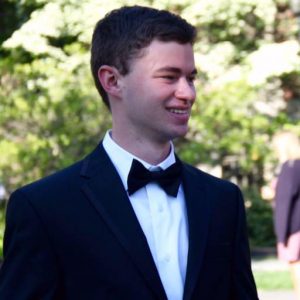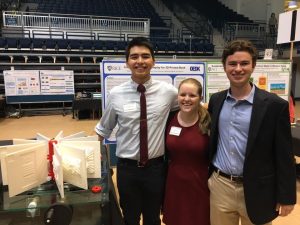Highlighting services and resources each semester

Thanks to everyone who attended our informational, but fun, fall study break!
Student Tech News
Spring 2018
Contents
- OIT Services
- Graduating? Rice Email and Google Drive Ends
- Google Team Drive
- YouTube Access via Rice Google
- Two Factor Authentication and Duo
- Mudd Operations Center Hours Change
- Duplex Printer Refunds
- Tell Your OIT Ambassador Your Suggestions
- Software Available to Rice Community
- OIT Help Desk
OIT Services
Happy spring from the Office of Information Technology (OIT)! If you have computing problems or need technology advice, the OIT Help Desk is ready to help. OIT College Ambassadors will keep you updated about technology issues and events as well as listen to your ideas and complaints. And if you haven’t already, take our undergraduate survey and give us feedback on our services.

Graduating?
Rice Email Address and Google Drive Ends
Seniors, if you haven’t already, set up your alumni account via the Alumni Relations office and begin using it on your applications, resume, and RiceLink profile. Your NetID email account through Google will be deactivated in the fall.
Also, any Google docs that you have created will be deleted and items that you have shared will no longer be accessible by others once your NetID is deactivated. (Unless you convert them to Google Team Drive, see next article.) Consider this if you’ve got documents in the Google Drive cloud for a class project, your campus job, research for a faculty member, or for a student organization or college. If you created a document and your account is deleted, no one will be able to view it. Take a quick inventory and get others who will have future needs to use your documents to make a copy. You can learn how to save your Google Drive documents in the KB or KnowledgeBase.
Google Team Drive
Google Team Drive has been enabled for Rice students, faculty, and staff. Team Drive improves the process of collaborating on documents by permitting all team members to share ownership of a drive and its files.
Google Team Drives are shared spaces where teams can easily store, search, and access their files anywhere, from any device. You can access files from your computer using any web browser or you can install the mobile application to access your files from your Android or iOS mobile device. While files stored on Google Drive, also known as My Drive, are owned by the Google Drive owner, the files stored in a Team Drive belong to the team instead of an individual.
Team Drive is ideal for groups of colleagues who often collaborate on documents together, such as work groups or project teams. Anyone can create a Google Team Drive and share ownership of that Drive — as well as any documents stored there —making it easy for all team members to share in the responsibility of organizing and maintaining the files. Team members can be added or removed from the Team Drive at any time. When a team member is removed from the group, all of the files remain in the Team Drive so that the team can continue to share information and complete necessary work.
For more information, see the Knowledgebase article on Google Team Drive.
YouTube Access via Rice Google
YouTube access for Rice faculty, staff, and students using their Rice Google accounts has been enabled. As a result, you will have the ability to access and upload content to YouTube without having to use a non-Rice account (i.e. personal Google account).
Usage of YouTube must comply with university policies regarding protecting confidential and sensitive information (Policy 808) and the appropriate use of information technology (Policy 832) as well as applicable local, state, and federal laws, including, but not limited to, the Family Educational Rights and Privacy Act (FERPA) and the Copyright Act (Title 17 of US Code). It may also be useful to read over YouTube’s terms of service. Furthermore, all student use of these accounts is subject to the expectations in Code of Student Conduct, which includes the Sexual Misconduct Policy; these are available at SJP.rice.edu.
If you have any questions or need help accessing YouTube using your Rice Google account, contact the OIT Help Desk (713-348-HELP (4357), helpdesk@rice.edu).
Two Factor Authentication and Duo
OIT has been investigating methods to improve the security of accessing Rice accounts using two factor authentication, or 2FA, with the tool Duo Security. After the successful completion of a pilot test, OIT has expanded availability to the entire campus (read recent email announcement).
The first campus service to utilize 2FA is MyNetID (https://mynetid.rice.edu), which is the Rice online account management system that allows individuals to apply for and manage their Rice accounts and passwords. Two-factor authentication adds a second layer of protection to Rice accounts on top of your password. Verifying your identity using a second factor (such as your smart phone or other mobile device) prevents anyone but you from logging in to your account, even if someone knows your password. With the number of hacking attempts on the rise, it is important to ensure the safety and security of Rice data (including your personal data). Two-factor authentication can help ensure that critical university systems are only accessed by authorized users.
More communication will be sent to the campus as this project progresses or check out the project update web pages. Individuals who enroll in Duo will be required to use Duo on all the systems Rice installs with Duo authentication. Read more in the OIT Knowledgebase: Duo Enrollment Guide and other Duo Documents.
Mudd Operations Center Hours Change
OIT changed the Mudd Lab Operation Center hours to:
- Monday – Friday: 8:00 a.m. – 2:00 p.m. and 3:00 p.m. – 5:00 pm
- Saturday and Sunday: noon – 4:00 p.m.
The plotters in Mudd Lab are located in the Operations Center. These printers are attended by OIT staff, who place printouts outside the Operations Center window in the Mudd Lab lobby when they are on duty. You can access the lobby anytime to pick up your printouts although you will need to use your Rice ID after the building is locked. Please note that there is no access to new printouts when the Operations Center is closed. Your comments to helpdesk@rice.edu will help us evaluate these schedule changes.
Duplex Printing Refunds
In February, students were notified of inaccuracies in pricing for duplex black printing on lab printers. Refunds have been submitted to the Cashier’s Office. Report any future inconsistencies that you suspect to the OIT Help Desk. We apologize for the inconvenience and thank the Thresher for alerting us about the billing error.
Tell Your OIT Ambassador Your Suggestions
OIT hires an ambassador in each college to help spread the word on computing alerts and services to students. Ambassadors are also the eyes and ears for OIT in the colleges. So if you have ideas on how to improve OIT services, tell your ambassador so they can let us know. Or if you prefer, send an email directly to helpdesk@rice.edu.
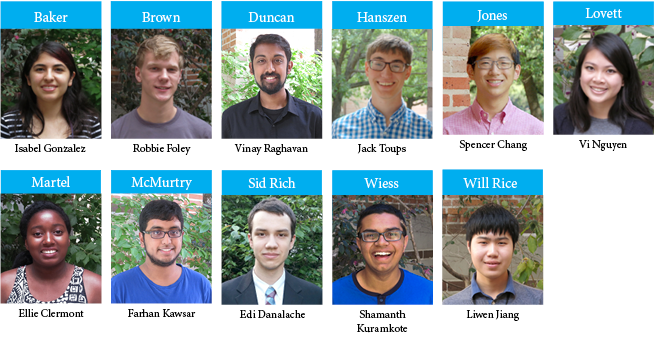
Software Available to Rice Community
Rice University has a variety of software products that are licensed for university-owned computers as well as products that are available for personally-owned computers of faculty, staff, graduate students, and undergraduates. Several of these products are paid for centrally while others are available at a discounted price. Before your next purchase, be sure to check the online listings (undergraduates and faculty, staff, and graduate students).
OIT Help Desk
We can help with computer questions or problems!
helpdesk@rice.edu
713-348-HELP (4357)
(9 am – 5 pm, M-F, except holidays)
http://helpdesk.rice.edu
Mudd 103
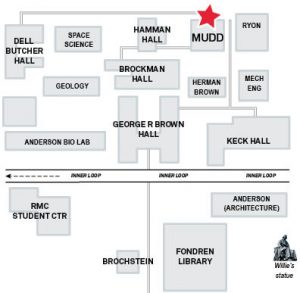
Or check out the OIT KnowledgeBase (http://kb.rice.edu), an easy-to-search source of instructions about the services and tools supported by OIT.
Follow Our Facebook Page

https://www.facebook.com/RiceOIT/
Stay up-to-date on advice, news, and events.





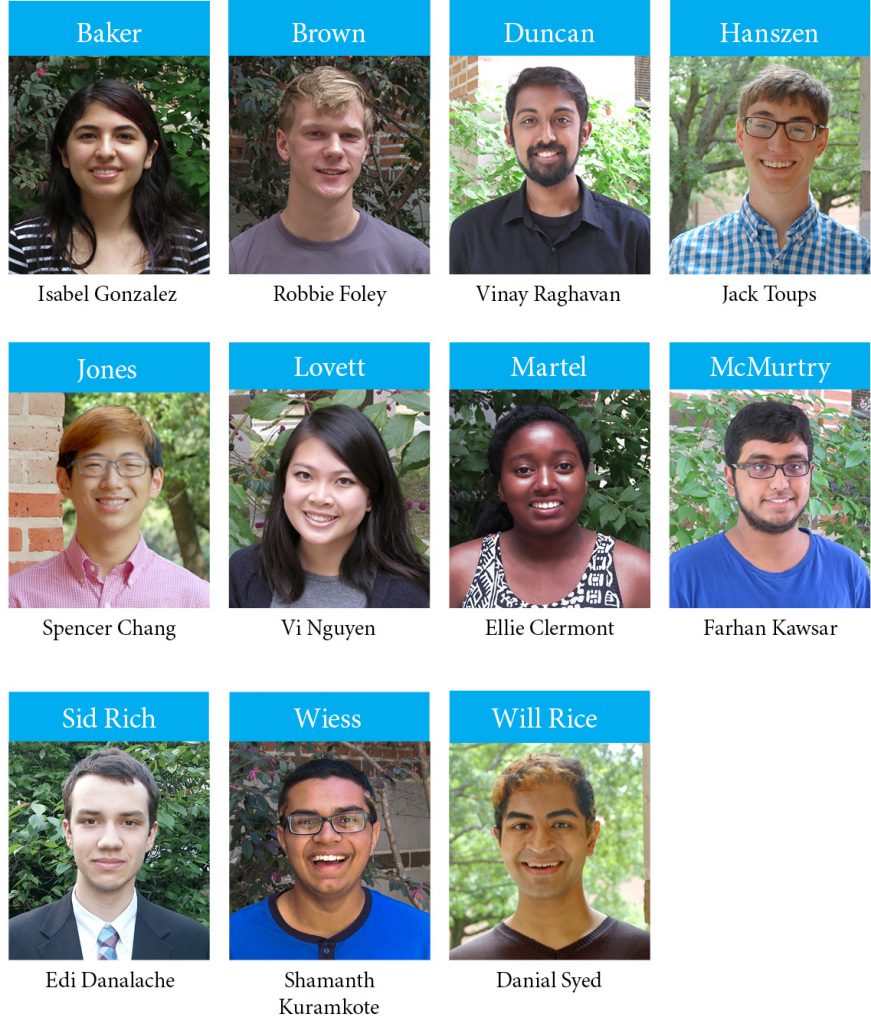


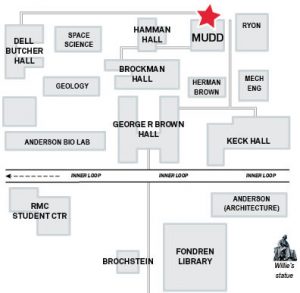






 It doesn’t get simpler on the software side of things–to edit his videos, McMillan uses Adobe Premier and After Effects, one to stitch together a story from all the footage and the other to add motion graphics and additional effects. For his photos, he uses a combination of Lightroom and Photoshop.
It doesn’t get simpler on the software side of things–to edit his videos, McMillan uses Adobe Premier and After Effects, one to stitch together a story from all the footage and the other to add motion graphics and additional effects. For his photos, he uses a combination of Lightroom and Photoshop. 
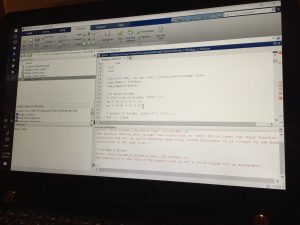
 Starting this year, Rice has signed an agreement with MathWorks (producer of MATLAB
Starting this year, Rice has signed an agreement with MathWorks (producer of MATLAB