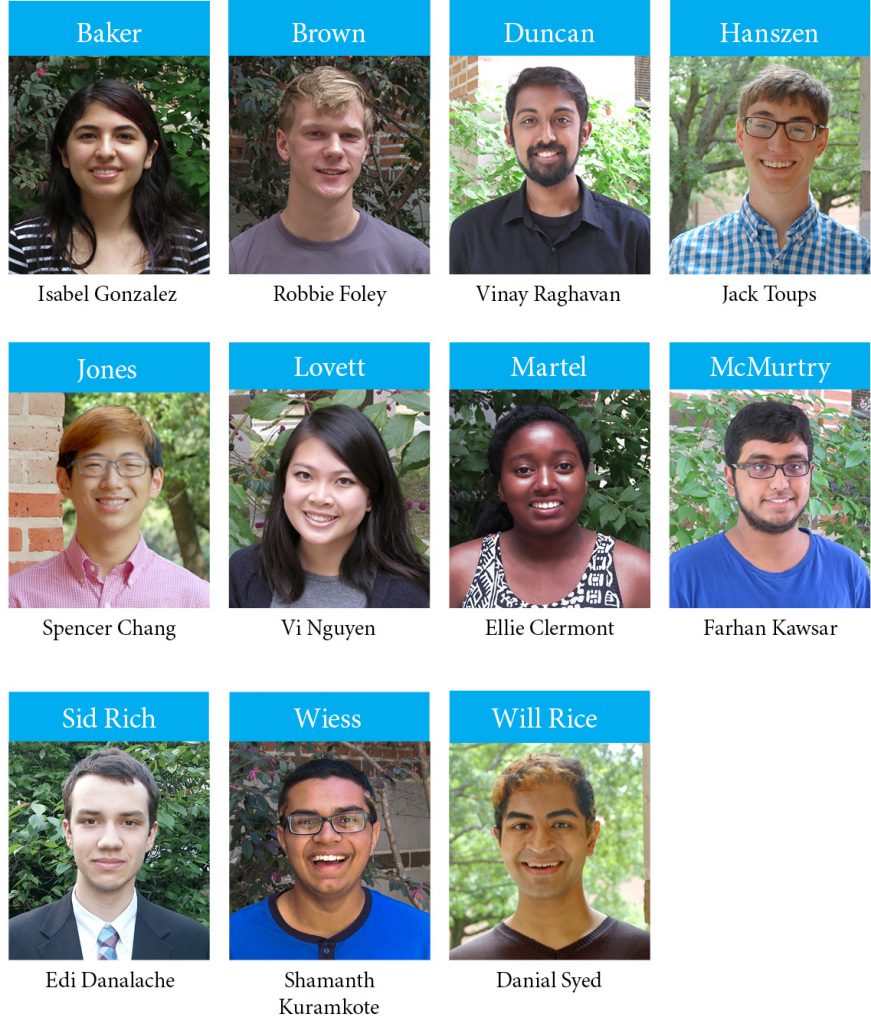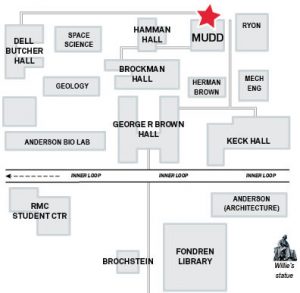Reposting of e-newsletter sent to faculty, staff, and graduate students on 3-22-17.

Highlighting services and resources each semester

Office of Information Technology
Campus Technology News
Spring 2017

Information Security Training
Due to the increase in cyber attacks on Rice resources, the university is requiring information technology security awareness training for all faculty and staff with a completion goal of March 31. The training is delivered through video modules and available in multiple languages with accessibility support and will require approximately 30 minutes to complete. You can take the training on or off campus. You can stop the training at any point and continue at a later time without losing your place. To get started, login with your NetID and password to the Canvas Catalog Portal at https://catalog.rice.edu. Thank you for your help in keeping campus safer.

Advisory: Before you buy a Dell
Dell has started shipping a new line of computers with new Intel processors. One of the new processors is not fully compatible with the Rice environment. Prior to purchasing a new Dell computer, contact the OIT Help Desk at 713-348-4357 or helpdesk@rice.edu for a consultation.

Announcing KnowledgeBase
OIT has new source of information at https://kb.rice.edu. KnowledgeBase, or KB for short, is an easy-to-search source of instructions about the services and tools supported by OIT. Your feedback and ideas for new documents are welcomed.

Leaving Rice?
Graduating graduate students, if you haven’t already, set up your alumni email address and begin using it on your applications, resume, and RiceLink profile. Your NetID email account through Google will be deactivated in the fall.
Rice employees that leave the university will also lose their Rice mail address, except for retirees, who can keep their address but must forward their email to another account.
Also before you go, take a quick inventory of your Google Drive or Rice Box files that you shared with others. Any Google docs that you have created will be deleted and items that you have shared are no longer accessible by others. Consider this if you’ve got documents in the Google Drive cloud such as research for a faculty member, files shared with others in your department, or perhaps with a collaborative group across campus. If you created the document and your account is deleted, no one can view it. Get others who will have future needs to access your documents to make copies. You can learn how to save your Google Drive documents in the KB or KnowledgeBase (see above).

Amazon Web Services Resources
Did you know that AWS has resources available to faculty for free? Faculty members can receive $200 of free credits each year and students can receive $100 in free credits each year. Visit https://aws.amazon.com/education/awseducate/ to sign up and learn about Amazon’s program to provides students and educators with resources to accelerate cloud-related learning.

Banner Upgrade Plans and Browser Issues
Upgrade Plans
Ellucian Banner is the system that supports the university’s student, financial and HR processes. Most of us interact with Banner via the web portal Esther and some have access to the web reporting application Edgar. The current version of Banner 8 we use will be not be supported after December 2018. A new version of Banner was released in December 2016 and introduces a fundamental and major change in the technical architecture of Banner. The upgrade will also bring a new user interface to the system and new versions of modules such as course registration and grade entry.
Phase 1: The first major change associated with the implementation of the new system will be seen in the core functional offices that use Oracle forms to access and interact with the system. These include the Controller, Human Resources, Registrar, and Financial Aid offices.
Phase 2: The second major set of changes to the system will involve the Esther and Edgar systems, which rely on the Oracle technologies that will be no longer supported by Oracle. Work will begin summer 2017.
OIT’s Administrative and Enterprise Systems and Services technical staff are currently configuring the infrastructure for the new version. Testing with user communities will be organized and scheduled based on readiness of the software packages delivered by Ellucian.
Browser Issues
If you work directly with Banner, beware of Browser compatibility issues with the current Banner system. Chrome has already dropped its support and sometime in March, Firefox will drop the plugin required for you to connect to the system. Firefox version 51 is the last release to support the plugin. New version 52 will not support it. Browser support will continue with Internet Explorer 11 and Firefox extended release versions (known as ESR). Internet Explorer is available for PCs. Firefox ESR is available for PCs and Macs. Safari currently still works with Banner but its future as a supported browser is uncertain at this time. Note that the browser plugin issues do not affect the Esther or Edgar systems or the upgraded version of Banner.

Canvas Update
This spring semester over 500 courses with a total of over 5000 students are using Canvas, Rice’s new Learning Management System. By the start of fall 2017, all academic courses will be on Canvas.
Faculty are being encouraged to request OIT to convert their OWL-Space courses to Canvas by completing the online migration request form. The migration of materials from Owl-Space to canvas is only course materials, no student data is being moved over. Owl-Space will continue to be available for archival access to old student data (either directly or by request). The migrated materials are meant to be a starting point for using Canvas for future courses. If instructors are interested in learning more about Canvas, workshops are offered throughout the semester or for informal drop-in support, check out Canvas Happy Hours on select Fridays from 2 – 4 pm in Brochstein Pavilion.
Project and collaboration sites are not affected at this time. Their migration off OwlSpace to other solutions will be in phase 2 of the project.

What is OwlConnect?
The OwlConnect project was launched this past September in order to develop a comprehensive advancement system that will meet the needs of Development and Alumni Relations as well as its partners in academic and other departments across campus. The executive sponsors of this project are Darrow Zeidenstein, Vice President for Development and Alumni Relations, Klara Jelinkova, Vice President for Information Technology and Chief Information Officer, and Provost Marie Lynn Miranda. OwlConnect will:
- Maximize coordinated opportunities for Rice constituents to make a difference through their engagement and philanthropy
- Capture data and information on all constituents and their activities, including giving, volunteering, and most touch points with Rice University
- Reflect Rice University’s core values of responsibility, integrity, community and excellence
- Facilitate strategic planning through powerful system capabilities
Throughout 2017, OwlConnect will be designed and built on the Blackbaud CRM product, with go-live planned for spring 2018. When delivered, OwlConnect will replace three existing advancement systems – Millennium, Flatbridge (Jones School), and Salesforce (Baker Institute). The new integrated solution will interface with other campus applications, such as Banner, and deploy a new web front-end for online communication, giving, and marketing. To learn more, go to http://owlconnect.rice.edu.

New Telephone System
A new communications system that uses Voice-over Internet Protocol (VoIP) will be phased in across campus to replace Rice’s current Nortel telephone system. This new technology uses the same data networking that provides campus Internet connections and will have new features such as instant messaging, directory lookup, and an advanced system for forwarding calls. Testing for the migration will begin this spring, and a summer pilot migration is planned for the Mudd Building. During August, the new system will be implemented in the new administrative building south of Allen Center. Migration across campus will be building by building with OIT staff meeting with the department administrators in advance. Read more in the Rice News.

Rice OIT Facebook
Like the OIT Facebook page to stay up-to-date on advice, news, and events.